|
| |
3D++ Class Library
A Class Library for 3D Visualization
under Windows XP, ME, 2000, 98, NT and 95
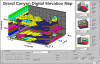
Click
image to see the full size screen
| 3D graphs created with the 3D++ class library can
be placed in any MFC view, occupying the full view or any
portion of a view. 3D graphs can also be combined with controls
in dialogs based on CDialog and views based on CFormView. The
library is implemented as a DLL which allows the addition of the
3D classes directly to your application program. |
The 3D graphics engine used by the 3D++ class
library is OpenGL, the 3D graphics library developed by Silicon
Graphics, Inc. OpenGL is the foundation for many of the most
advanced 3D imaging systems in the world and is now a Microsoft
”redistributable” and can be included in third
party application programs without royalties. |
| The 3D++ class library is for use with Visual C++
5.0 and higher, and MFC. It includes a comprehensive manual that
documents the 300+ member functions. On-line help and 20 example
programs are also included. |
No program limits for:
* Number of data points in a graph
* Number of chart objects in a graph
* Number of axes in a graph
* Number of text objects in a graph
* Number of 3D graphs in a view
* Number of legends in a view
This
is a Windows legacy product and has not been updated since 2002.
It is sold as-is. Technical support is limited.
View 3D++ Class Library Datasheets
Download the Demo (1.33MB)
3D++ Class
Library Manual
Pricing and Ordering Information
- Take advantage of our special
download order prices - save 50% - 70% over the list
prices. |

 | Simple
Chart Objects - Line, Ribbon,
Bar, Area Fill, Range Fill, Scatter
Symbol, Scatter Text, Plane. |
 | Group
Chart Objects - Stacked Bar,
Stacked Ribbon, Stacked Fill, Group Bar,
Floating Bars. |
 | Compound
Chart Objects -
Open-High-Low-Close, Box and Whisker. |
 | Polysurface
Chart Objects - 3D Polysurface,
2D (Projection) Polysurface, Contour
Lines and Surfaces, Independent variable
mapping. |
 | Clipboard
Support - 3D Graphs can be
copied to other applications using the
clipboard. |
 | Lighting
- A light source positioned in 3D space
can be used to illuminate a chart. |
 | Designed
for MFC - Compatible with all
CView derived windows including CFormView
and CDialog. |
 | 3D
TrueType Text - Any TrueType
font can be used as the font for a graph. |
|
 | No
Runtime Royalties |
 | Windows
Bitmap Support - Graphs can be
saved as Windows bitmap files (DIBs).
Windows DIBs can be loaded from a file,
rotated in 3D and placed in a 3D graph. |
 | Printing
and Print Preview Support |
 | Graph
Enhancements - Add arbitrary
text, legends, bitmaps, and AUX to
graphs. |
 | Axes
- Tick marks, log axes, walls, grids,
arbitrary XY intercepts, 3D rotated axis
labels, string labels, manual and
auto-axes routines, multiple axes,
multiple scalings. |
 | Serialization
- All charts can be saved to a file using
built in serialization. |
 | Legends
- Legends can be used as symbol
and color keys for 3D graphs. |
 | Documentation
and Example Programs - Includes
a comprehensive user manual with many
programming examples, on-line help and
more than 20 complete demo programs (on
disk). |
|

|
|