|
| |
Charting Tools for Windows - Rev. 3.0
Visual
C++, Visual Basic, and Borland Delphi Compilers.
For
Windows XP, ME, 2000, 98, NT and 95.
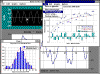
Click image to see the full size
screen
| Quinn-Curtis, Inc. presents the Charting
Tools for Windows. This tool
kit helps you create and incorporate
sophisticated business and scientific charts into
your own Windows applications. This product
includes 32-bit DLLs that can be used to create
32-bit applications for Windows XP, ME, 2000, 98,
NT and 95. |
| A comprehensive library of functions
supports a wide variety of chart types including
line plots, area plots, horizontal bars, scatter
plots, group plots, open-high-low-close plots,
contour plots, and pie charts. Once the charts
are created they can be output to Windows
supported printers at the resolution of the
output device, creating presentation quality
charts, slides or transparencies. There are no
royalties or runtime fees when these tools are
used to create a Windows application program. |
| The main part of this software is
provided as a Windows dynamic link library (DLL).
The DLL for all versions of the Charting Tools
for Windows is the same and the source code for
the DLL is written in C and compiled using Visual
C++.
This is a Windows legacy product and has not been
updated since 2002. It is sold as-is. Technical support is
limited.
View Charting Tools for
Windows Datasheets (PDF)
Download the Charting Tools
Demo
(1MB)
Charting Tools C/C++ Manual
Frequently Asked
Questions: General -
Technical
Pricing and Ordering
Information
- Take advantage of our special
download order prices - save 50% - 70% over the list
prices.
|
 | Rev. 3.0
includes 32-bit DLLs only
32-bit DLLs
- for Visual C++ 6.0 and higher, Borland Delphi 7 and lower, and Visual Basic 6.0 and higher. |
 | No
Runtime Royalties |
 | Spline
Smoothing and Data Reduction |
 | Many
Different Chart Types to Choose From -
line plots, area plots, horizontal and
vertical bar graphs (with 3-D bar
options), floating bars, scatter plots,
group plots, high-low-close plots, error
bar plots, pie charts (with 3-D pie
options), contour plots, waterfall plots,
stock market open-high-low-close plots,
candlestick plots and box-whisker plots. |
 | Import
Charts Into Other Windows Applications -
metafiles and bitmaps (DIBs). |
 | Zooming
and Data Cursors - data markers,
XOR data cursors and super zoom support
for multiple x and y axes. |
 | Built-In
Dialog Boxes for Editing Chart
Characteristics |
 | Bad
Data Point Handling |
 | Windows
Bitmap and Metafile Support - bitmaps
and metafiles can be added to charts. |
 | C++,
Microsoft Foundation Class(MFC)
- example programs are provided. The Graphics
Class Libraries (GCL) for MFC,
available as an add-on product, integrate
these tools with the MFC Document/View
architecture. See the GCL data
sheets for detailed information. |
 | FFT
Functions - real FFT, complex
FFT, power spectrum, magnitude and phase
functions. |
|
 | Presentation-Quality
Hardcopy Output |
 | Automatic
Axes - scale, draw x- and
y-axes, and label axes with a single
function call. Special routines to handle
multiple data sets, group data and
contour data. |
 | Legends
for All Graph Types |
 | Documentation
and Demo/Example Programs - the
software includes a comprehensive 450
page manual with many programming
examples, and 30 complete demo programs
(supplied on disk). |
 | Scientific
and Business Charting Library for Windows |
 | Graph
Enhancements - add labels,
legends, text, arrows, and geometric
drawings to graphs. |
 | Built-in
Mouse Support - click on chart
objects like data plots, axes, titles,
legend windows, and pop-up the associated
dialog box. Move graphical objects (axes,
legends, text and data) with the mouse |
 | Scaling
and Grid Options - charts can
have linear, logarithmic and semi-log
scaling. |
 | Source
Code Available- see description
of the WIN-BMC-102, WIN-BD-102, and
WIN-VB-102 products. |
|

|
|