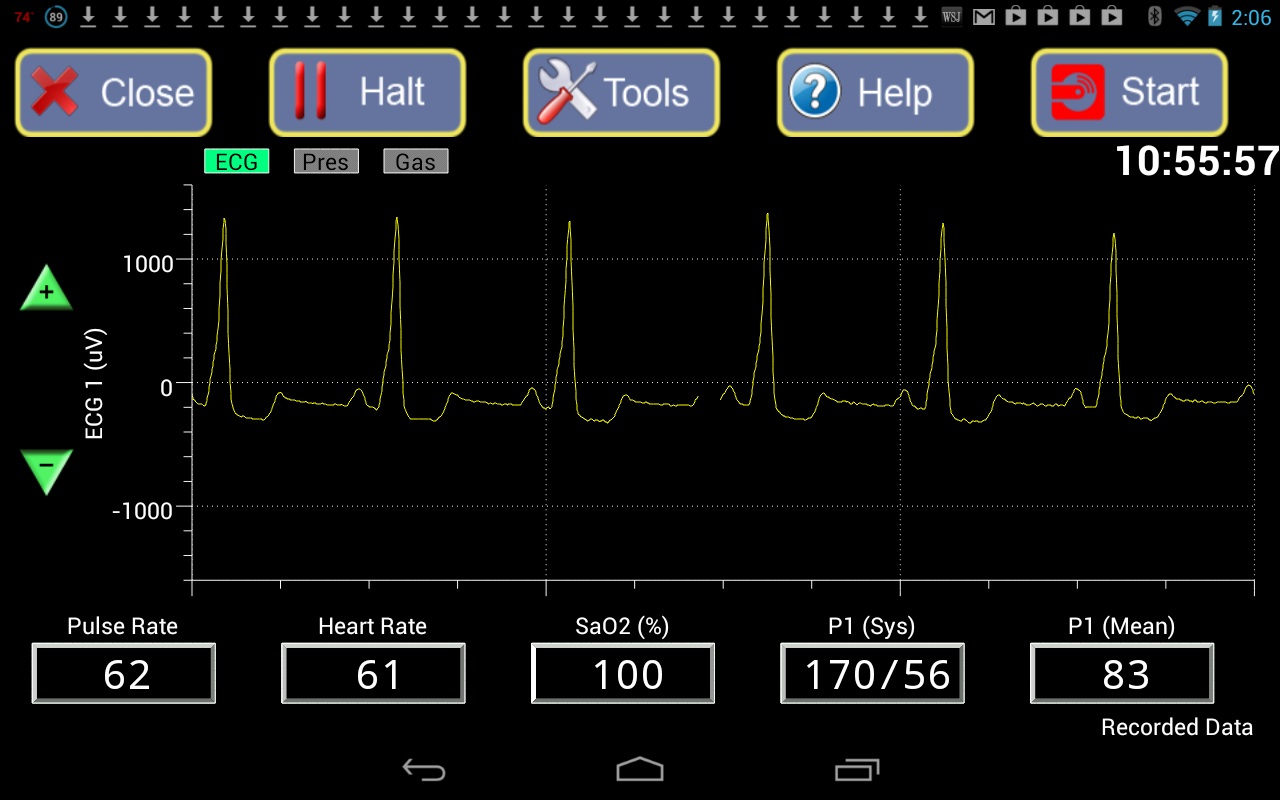| |
|
Case Study #1 – Android-Based Anesthesia Monitor for Nexus 7
This project was sponsored by a medical company in Australia. They had us rewrite an existing .Net-based Anesthesia Monitor to run on the Android Nexus 7 tablet. The resulting program was written in the Android version of Java, using an Eclipse development environment. It replaced the existing comport-based interface with a Bluetooth Android interface, so that the resulting Nexus 7 based instrument was wireless within the Bluetooth operating range. It utilized the Quinn-Curtis QCRTGraph for Android software for all of the computer graphics.
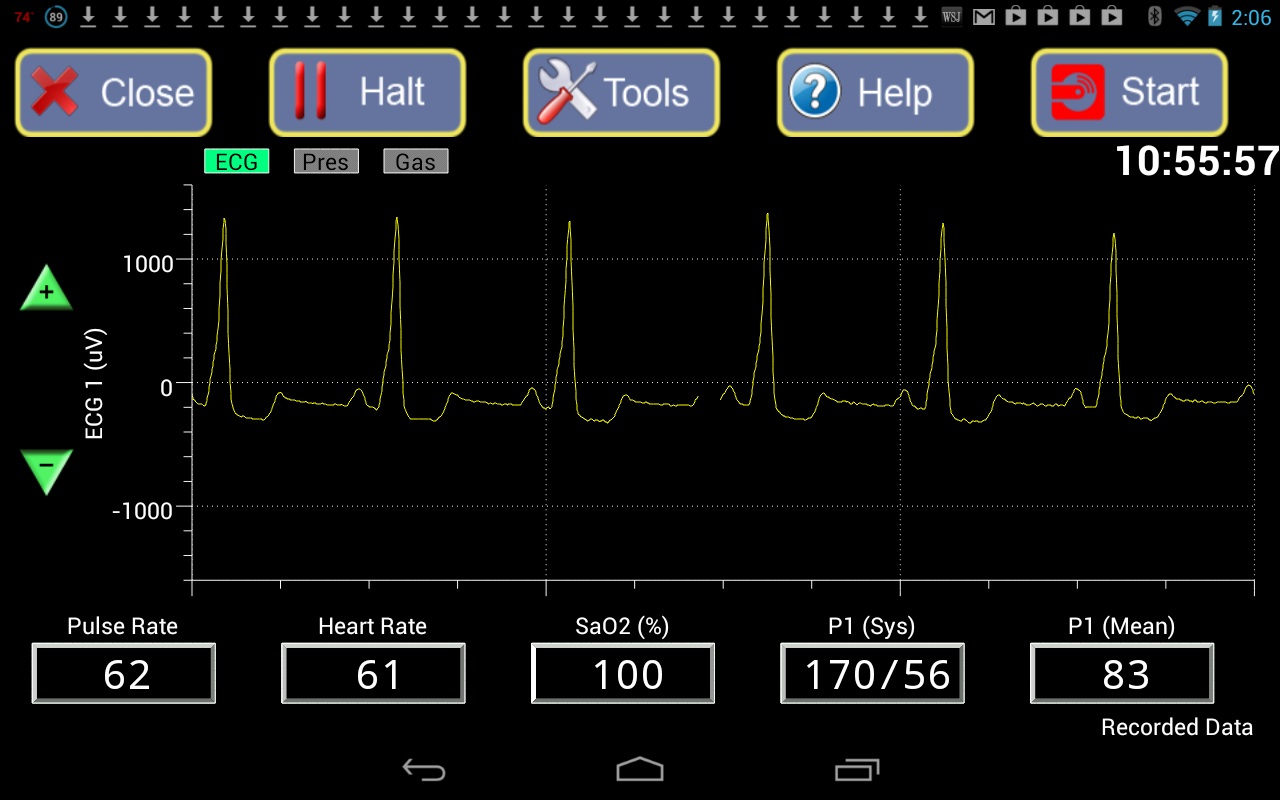
Some of the features found in the program include:
Communications Features
The Bluetooth interface communicates with the source anesthesia monitor using the Datex-Ohmeda Serial Protocol
Display Features
- Waveform data (for ECG, Pressure and Gas) is displayed using a real-time sweep graph
- Five numeric readouts at the bottom display real-time physiological data
- Live data can be recorded to a data file for later review.
- Previously recorded data files can be loaded and reviewed off-line.
User Interface Features
- The user can select the current waveform (ECG, Pressure and Gas) by pressing a button, or swiping the graph (like turning the page in an Android reader app)
- Zoom buttons on the left increase or decrease the y-axis scale of the display
- Run/Halt buttons for turning on/off the system scan
- Tools button for invoking the program setup dialog
- Record Start/Stop button
|